New to Frndly TV? Click HERE to create your account before signing in on your Roku.
To watch on your Roku:
1. Press the Home button on your Roku remote

2. Select Search from the left-hand menu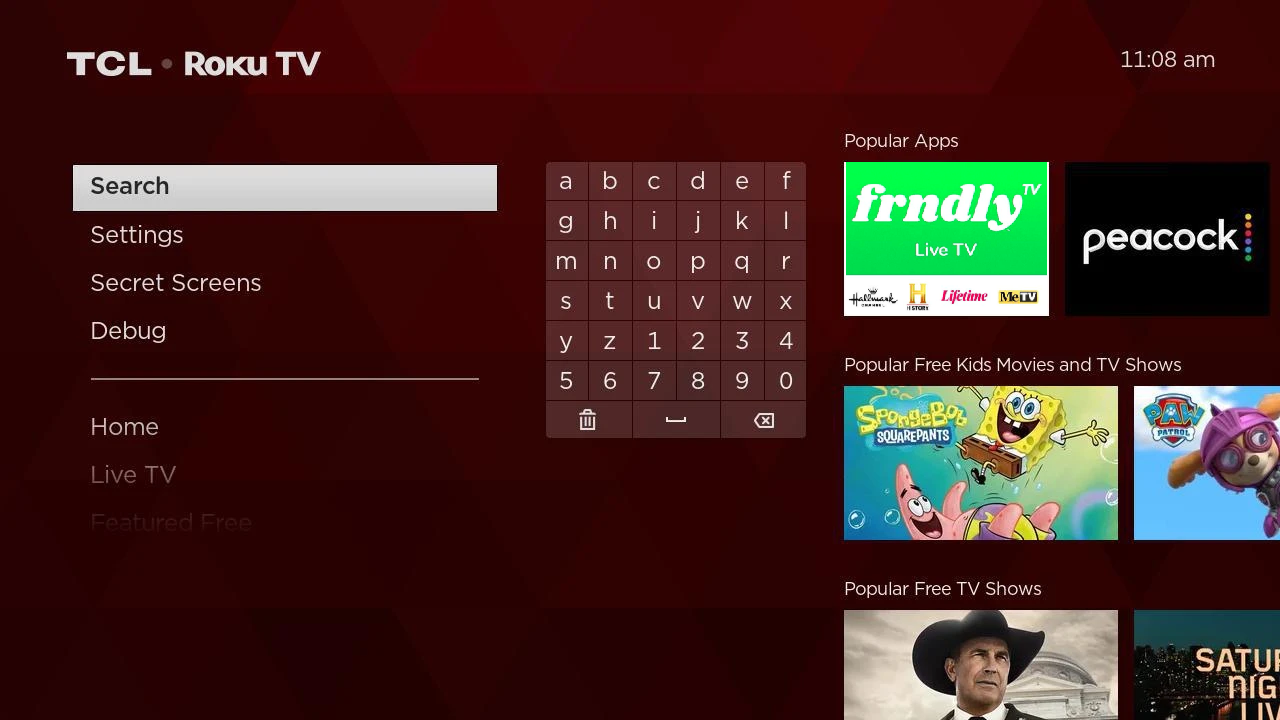
3. Type Frndly TV and select the Frndly TV app once it appears

4. Select Add Channel
If you want to talk with us, you can start a chat by clicking the chat icon in the bottom-right corner of the page, or email us at support@frndlytv.com
